This is an old revision of the document!
DokuWiki
This blog was created using DokuWiki
DokuWiki Tips
Admin Tips
Comments
- If you include the comment plugin in your wiki, then you can create “documentation” that only editors can see. For example, my sidebar has this wiki markup:
{{indexmenu>:#2|js#wb.png navbar skipns=/wiki|playground/ skipfile=/sidebar|topbar/}}
/* https://www.dokuwiki.org/plugin:indexmenu */
The comment links to the documentation for the plugin. I will only see the comment while editing the page.
Cache
- adding [&|?]purge=true to the end of a DokuWiki URL will refresh the DW cache
Groups, Creating User Groups
- They get created when the first user gets added to a new group
Namespaces
- A “namespace” is just a folder structure. Just like folders on your computer, a namespace can contain another namespaces.
- To create a new namespace, create a page with a colon in the name (namespace:pagename)
Plugins
- Plugins are enabled by default (i.e., there is no “enable” option for newly-installed plugins)
- there is a “disabled” list in dokuwiki\conf\plugins.local.php
Troubleshooting
- Use this script to find corrupted PHP files. Place it in your wiki root and call it from your browser.
Templates
The bootstrap3 template provides the UI for this blog. It is a highly customizable Bootstrap-based template for DokuWiki. The template is responsive and is designed for all devices (mobile, tablet, desktop, etc).
Theme
The bootstrap3 template has built-in support for several themes. Currently, this blog uses the bootswatch theme called darkly.
Plugins
DokuWiki has a huge number of plugins. Below are the plugins used by this blog. If the plugin enables specific wiki markup, I include both a sample of the markup itself, and a sample of the output of that markup.
Abbreviations
DokuWiki has built-in support for tooltip-style definitions. For example, rest your cursor over any these words: BTW, FAQ, HTML, WYSIWYG, EOF. The downside to this approach is that you have to edit a text file that lives on the DW server to add new entries to the list. As Captain Hook would say, “bad form!”
There are several plugins that make tooltips easier to use, but none of them have a toolbar button. That means you (or your users) will have to remember the syntax.
| Plugin | Syntax | Example |
|---|---|---|
| plugin:acronym | Type <acronym title=“explanation”>acronym</acronym> to create a text “acronym” with an explanation “explanation”. | U of M |
| plugin:tooltip |
This plugin also supports a more detailed/complex form that lets you use custom styles.|simplea simple example |
Code Enhancement Plugin
The code plugin provides enhancements for the normal <code> syntax.
This wiki markup:
<code php| php sample>
function getType(){ return 'protected';}
function getPType(){ return 'block';}
</code>
Creates this:
- php sample
function getType(){ return 'protected';} function getPType(){ return 'block';}
Note that this plugin merely enables the “php sample” heading for the above code. The syntax highlighting is a built-in function of DokuWiki.
CodeMirror Plugin
The CodeMirror plugin provides enhancements for the wiki editor.
Without CodeMirror, the editor looks like this:
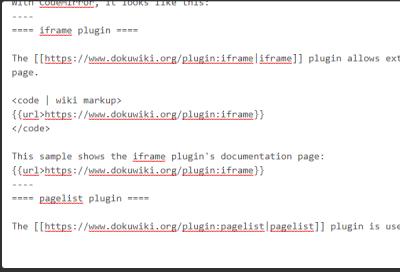 With CodeMirror, it looks like this:
With CodeMirror, it looks like this:
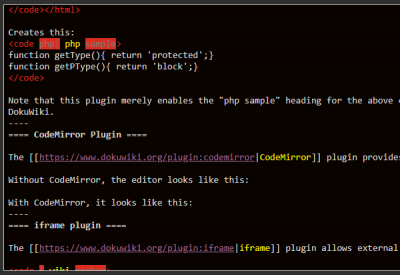
Discussion Plugin
The discussion plugin is used by the bootstrap3 template.
iFrame Plugin
The iframe plugin allows external URLs to be loaded into an iframe in your DokuWiki page.
- wiki markup
{{url>https://www.dokuwiki.org/plugin:iframe}}
This sample shows the iframe plugin's documentation page: search?q=https%3A%2F%2Fwww.dokuwiki.org%2Fplugin%3Aiframe&btnI=lucky
Linkback Plugin
The Linkback plugin is used by the bootstrap3 template. It adds Trackback and Pingback support to DokuWiki.
Pagelist Plugin
The pagelist plugin is used by other plugins.
Discussion