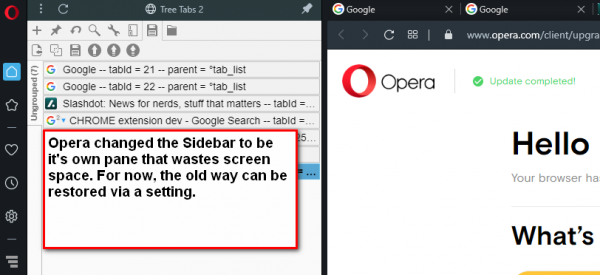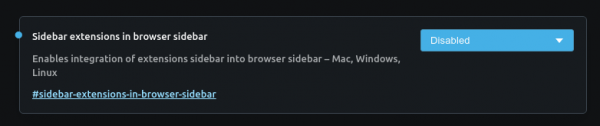This is an old revision of the document!
Special Keys Used in Autokey
The below table lists all the names used for special keys.
| Keys | String |
| ——— | ———– |
| LEFT | <left> |
| RIGHT | <right> |
| UP | <up> |
| DOWN | <down> |
| BACKSPACE | <backspace> |
| TAB | <tab> |
| RETURN/ENTER | <enter> |
| SPACE | (space character) |
| CONTROL | <ctrl> |
| ALT | <alt> |
| ALT_GR | <alt_gr> |
| SHIFT | <shift> |
| SUPER | <super> |
| CAPSLOCK | <capslock> |
| NUMLOCK | <numlock> |
| SCROLL_LOCK | <scroll_lock> |
| ESCAPE | <escape> |
| INSERT | <insert> |
| DELETE | <delete> |
| HOME | <home> |
| END | <end> |
| PAGE_UP | <page_up> |
| PAGE_DOWN | <page_down> |
| F1-F12 | <f1>-<f12> |
| PRINT_SCREEN | <print_screen> |
| PAUSE | <pause> |
| MENU | <menu> |
| NP_INSERT | <np_insert> |
| NP_DELETE | <np_delete> |
| NP_HOME | <np_home> |
| NP_END | <np_end> |
| NP_PAGE_UP | <np_page_up> |
| NP_PAGE_DOWN | <np_page_down> |
| NP_LEFT | <np_left> |
| NP_RIGHT | <np_right> |
| NP_UP | <np_up> |
| NP_DOWN | <np_down> |
| NP_DIVIDE | <np_divide> |
| NP_MULTIPLY | <np_multiply> |
| NP_ADD | <np_add> |
| NP_SUBTRACT | <np_subtract> |
To combine two keys use a + sign - e.g. to press Control+Esc use <ctrl>+<escape>
TreeTabs2 Documentation
Fix Opera's (silly, waste-of-screen-space) New Sidebar Default
I don't understand why so many corporate software vendors make changes to their software that users don't want. Software is supposed to be designed for the users, but too many big corporations don't understand that.
- Type about:flags in the address bar
- Search for sidebar
- Change Sidebar extensions in browser sidebar to disabled
- Click the Restart button, or manually restart Opera
Groups vs. Folders
Groups are similar to folders - both are just containers that store tabs. Tabs get put into both by manually dragging and dropping them onto the folder or group.
Here is an example showing folders, groups, and a tab tree. All “parents” show the number of children in a tiny overlay on the favicon. Notice how folders can be named (unlike tabs), and nested within other folders.

Folders, just like tree “branches” can be collapsed by clicking on the parent icon:
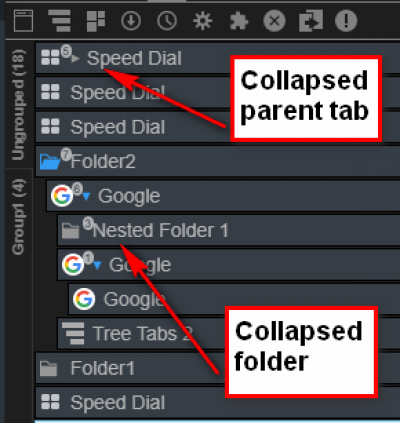
Here, the smaller group is active, so you can't even see the tabs that are in the larger “ungrouped” group:
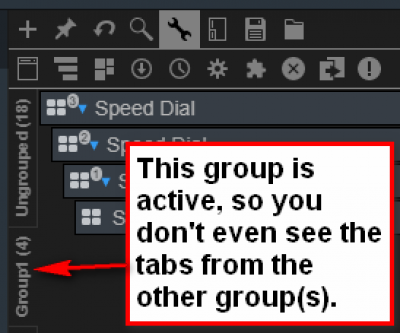
Which should you use?
It depends on how you like to organize your tabs. Folders let you keep everything on one screen, optionally minimized/collapsed into a tidy label. Groups let you work with a group of tabs (say, for a specific project/task) without being cluttered by a bunch of tabs from another project/task.
Misc tips/reminders
- Concatenate with +
- free-form supports +=
- RTVQMQRY
- RTVQMFORM
- Check system files in QSYS2 lib
- SYSCST (constraints)
- SYSINDEXES
- SYSKEYS (key fields for indexes)
- SYSTABLES
- SYSTYPES (UDTs)
ILE
- compile modules with CrtRpgMod
- use CrtPgm to bind modules into a callable program
- can use CrtBndRPG to do both steps (creates a temp *Module object), but it may limit the ILE features
- UPDPGM can update (re-attach) a module to the main object
- CVTRPGSRC converts RPGIII code to RPGIV
ARRAYS
There are three types of arrays:
- The _run-time array_ is loaded by your program while it is running.
- The _compile-time array_ is loaded when your program is created. The initial data becomes a permanent part of your program.
- The _prerun-time array_ is loaded from an array file when your program begins running, before any input, calculation, or output operations are processed.
This will Z-ADD 15 to every element of ARRAY
C Z-ADD15 ARRAY
Each element of ARRAY1 will be added to the corresponding element of ARRAY2
C ADD ARRAY1 ARRAY2
BIFs
%Abs
- absolute value
%Char
%Check(look_for: string_to_search)
- first position in string_to_search that is not a value in look_for
%Date(optional_date: optional_date_format)
- if no date supplied, then get current date
%Days
- number of days as a duration
%Dec
- convert to packed number
%Dech
- convert to packed number (half-adjusted)
%DecPos
- # of decimal digits
%Diff
- diff between 2 dates/times
%Div
- divide 2 numbers
DIV = %DIV(A:B); (divide A by B)
%Editc(Number: 'X': *CURSYM)
- edit code (numeric)
- Common codes (the X, above, or used in O specs)
- 1-4 have no negative sign
- 5-9 are user-defined @ system level
- A-D use CR for negative values
- J is most common (commas, dec separator, - for neg, shows zeros)
- K (commas, dec separator, - for neg, zeros suppressed)
- Y - for dates
| Edit Code Description | No Sign | CR Sign | -Sign (R) | -Sign (L) |
| Commas and zero balances | 1 | A | J | N |
| Commas | 2 | B | K | O |
| Zero balances | 3 | C | L | P |
| No commas or zero balances | 4 | D | M | Q |
| User-defined edit codes | 5-9 |
| Date edit (4 digits) | W |
| Date edit | Y |
| Suppress leading zeros | Z |
%Editw
- edit word
- first zero ends zero-suppression (leading zeros after that position are printed)
- first asterisk also ends zero-suppression, but causes leading asterisks in the ouput
- 'b*bbbbbb.bb' (each b is a blank/space character) applied to 12345 prints ***123.45
- a currency symbol followed by a zero floats
- 'bb,bbb,b$0.bb' applied to 12 prints $.12
- a leading currency symbol always appears in that position
- '$b,bbb,bb0.bb' applied to 123456 prints $bbb1,234.56
- an ampersand (&) causes a blank in the output
- any other character prints that exact character
- 'bb/bb/bb' aplied to 12345 prints b1/23/45
- '0bb/bb/bb' aplied to 12345 prints b01/23/45
%Elem
- # of elements or occurrences
%EOF(filename)
- “1” if EOF
%Equal
- “1” if SETLL or LOOKUP found an exact match
%Error
- “1” if op code with “E” extender hit an error
%Fields
- update record %fields(salary:status);
%Float
- converts to float
%Found(optional_filename)
- “1” if found (CHAIN, DELETE, SETGT, SETLL), an element (LOOKUP), or a match (CHECK, CHECKR, SCAN)
%Int %Inth
- half adjusted integet
%Len %Lookupxx(argument: array{:start index {:number of elements}}
- array index of the matching element
%Occur(DS)
- active occurrence # of the DS
%Open(filename)
- “1” if open
%Parms
- # of parms passed into pgm
%Rem
- remainder
REM = %REM(A:B);
%Replace(string: into_string: optional_start: optional_length) %Scan(look_for: look_in: optional_start)
- 1st position of look_for within look_in
%Size
- size of a variable or text string (not length)
DIM(%SIZE(OTHER_FIELD)) // Use %size and %substr to extract 3 concatenated fields WITHOUT hard-coding the field sizes eval #cono = %subst($$id:1:%size(#cono)) eval #cusn = %subst($$id:%size(#cono)+1:%size(#cusn)) eval #dseq = %subst($$id:%size(#cono)+%size(#cusn)+1:%size(#dseq))
%Subdt(date: unit)
- “date substring” - portion of a date
%SUBDT(value:*MSECONDS|*SECONDS|*MINUTES|*HOURS|*DAYS|*MONTHS|*YEARS) %SUBDT(value:*MS|*S|*MN|*H|*D|*M|*Y)
%Subst
- substring(string:start:length)
// After the EVAL the original value of A contains ’ab****ghijklmno’ %SUBST(A(3:4))= ’****’;
%Time %Timestamp %TLookupxx(argument: search table {: alternate table}
- “1” if match, “0” otherwise
%Trim %Triml %Trimr %Uns
- unsigned number
%XFoot(array)
- sum of the elements
%Xlate(Lower:Upper:String)
C-Specs
CAT(P)
- optional (P) = pad with blanks (on right side)
- CAT FLD1:2 FLD2 - put 2 blanks between FLD1 and FLD2
CHECK CHECKR CLEAR
- Only initializes Output or Both fields - NOT Input Only fields
Eval
- “normal” eval - same as MOVEL
Eval(R)
- forces intermediate numbers to have the same precision as the result
Evalr
- eval with right adjust - same as MOVE command
FEOD
- Force End of Data (forces an EOF condition)
- does not close files
FOR
- for i = %len(field) downto 1;
- for i = 1 to %len(field);
- for i = 1 by 2 to %len(field); (same as STEP 2 in VBA)
GOTO
- jump-to points are defined with TAG opcode
Max() Min() SCAN SUBST TIME
- if the result file is 6,0, then it returns just HHMMSS
- if the result file is 12,0, then it returns hhmmssMMDDYY
TRIM TRIML TRIMR XFOOT
- Adds all elements of an array into a result field
Continuation Lines for C-Specs
- - each pair below has the same meaning
Continuation for field names use elipses
C eval MyLongF... C ieldName = A + B
That even works on D-Spec names, constants, and literals
- note that the 'S'tandalone indicator and field size are on the next line
D QuiteLongFieldNameThatCannotAlwaysFitInOneLine... D S 10A * DNUMERIC C 12345 D 67
CALL
C CALL 'PGM' BBERLR C VAR1 PARM VAR2 PASS1 10
- the value of VAR2 is placed in PASS1, which is 10A, return value placed in VAR1
- BB = empty/blank value
- ER = indicator seton if error in called pgm
- LR = indicator seton if called pgm seton LR
CALLB(D/E)
- used to call bound procedures
- (D) include operational descriptors
- (E) enables exception handling
CALLP(E M/R)
- used to call prototyped procedures or programs
CHAIN
CHAIN(EN)
- (E) enables exception handling
- (N) do not lock the record
CL0N01Factor1+++++++Opcode(E)+Factor2+++++++Result++++++++Len++D+HiLoEq.. C KEY CHAIN FILE NRERBB
- NR = indicator seton if no record found
- ER = indicator seton if error in called pgm
- BB = empty/blank value
%kds() sample
DName+++++++++++ETDsFrom+++To/L+++IDc.Keywords+++++++++++++++++++++++++ D custRecKeys ds likerec(custRec : *key)
/free // custRecKeys is a qualified data structure custRecKeys.name =; custRecKeys.zip =; // the *KEY data structure is used as the search argument for CHAIN chain %kds(custRecKeys) custRec; /end-free // Read the record directly into the data structure chain (’abc’ : ’AB’) custRec custRecDs;
CHECK & CHECKR
Verifies that all characters in Factor 2 are in Factor 1
- Factor 2 contains characters to be verified and optional starting position separated by a colon (:)
- Result field contains position of 1st difference.
If VALID is a constant containing the valid characters, then the following line verifies that FIELD contains only characters from VALID.
- If X > 0, then the character in X is invalid.
C VALID CHECKFIELD X
This does the same validation, but it starts checking at position 2.
C VALID CHECKFIELD:2 X
This finds the first non-blank character in FIELD.
C ' ' CHECKFIELD X
This finds the LAST non-blank character in FIELD.
C ' ' CHEKRFIELD X
CLEAR vs. RESET
CLEAR
- Clears all fields (resets them to *ZERO, *BLANK or *OFF)
RESET
- Resets all fields to the value they had after the *INIT operation (which includes the *INZSR routine, and all D.S. inits ('I' in column 8 of a D.S. subfield.)
For Record Formats, ONLY Output or Both fields are initialized - NOT Input Only fields. Field conditioning indicators are also initialized.
CL Commands in RPG
If you need to build a CL command (to use with QCMDEXC) use F13 to change from RPG to CLP. Now you can enter the command, prompt it to get the format, press enter, and select F13 to change back to RPG. Now you have the format for the command, without manually typing each parm.
COMP
CL0N01Factor1+++++++Opcode(E)+Factor2+++++++Result++++++++Len++D+HiLoEq.. C HOURS COMP 40 HiLoEq
- Hi indicator seton if Hours is higher than 40
- Lo indicator seton if Hours is lower than 40
- Eq indicator seton if Hours = 40
Control Break flow/process
- A record is read
- Level testing is performed: LR…L3, L2, L1 - any level will turn on indicators for all lower levels
- Control level calculations are performed in sequence: L1, L2…LR. The calculations must be coded in that sequence as well.
- Control level totals are printed in sequence: L1, L2 … LR. The output specs must be coded in that sequence as well.
- If LR is off, detail calcs and printing are performed
- If LR is off, all level indicators are turned off and another record is read.
/COPY and /INCLUDE
- if not using embedded SQL, they have the same meaning
- when using embedded SQL, the SQL pre-processor does not expand /INCLUDE statements, so don't put SQL commands inside them
- if no filename specified, uses QRPGLESRC
/COPY libraryname/filename,membername /COPY filename,membername /COPY membername
D-SPECS
- can be externally described (E in col 22)
- can be PSDS (S in col 23)
- can be DTAARA (U in col 23)
- can be Data Structure, Constant, or Standalone field (DS, C or S in col 24-25)
- Keywords include ALT() {alternating array}, ASCEND/DESCEND, CONST(), DIM(), EXPORT/IMPORT, EXTNAME() {to define fields in a DS}, INZ(), LIKE(), OCCUR() {mult occur DS}, OVERLAY() {to overlap another DS}, PREFIX() {for fields from an external DS}
- Length values can use +5 to define a 5-char field (just like DDS)
Data Areas
This defines TOTAL as a Data Area
C *NAMVAR DEFN TOTAL
This retrieves the Data Area, but also puts an exclusive lock on it
C *LOCK IN TOTAL
*LOCK is optional
This Updates the Data Area, (the optional *LOCK makes it Not Release the Lock)
C *LOCK OUT TOTAL
*LOCK is optional
* Define Data areas
D TotAmt s 8p 2 dtaara D TotGrs s 10p 2 dtaara D TotNet s 10p 2 dtaara /free // Retrieval all 3 data areas in *lock *dtaara; /end-free
Data Structures
- U in col 23 defines a data area DS (not a “user” DS)
- if the DS name is empty (cols 7-21) then the LDA is used
- S in col 23 defines a PSDS
- if defined with QUALIFIED keyword, subfields must be defined with DS1.FLD1 (where DS1 is the name of the DS)
- use LIKE() to duplicate fields, but LIKEDS() to duplicate DS's
To define a D.S. to match an external file:
FCUSTMASTIF E K DISK ICUSTDS E DSCUSTMAST
The DS CUSTDS is now defined with every field in the file CUSTMAST. You could even define CUSTDS to be multiple ocurring!
Typical DS:
I DS I 1 6 DATE I 7 12 DATE2
DS Keywords
- CONST('TEXT') < requires C entry (not 'S'tandalone or blank)
- DIM(#)
- DTAARA(*LDA)
- DTAARA(DTAARA_NAME)
- EXTNAME(FILE1)
- EXTFLD(FIELD_FROM_FILE1)
- INZ('TEXT')
- INZ(123.5)
- OCCURS(#)
- OVERLAY(FIELD)
- OVERLAY(FIELD:POS)
- PREFIX(A_)
Data Structure Debugging
To view the occurrences of a mult-occur DS, you need to have the Object Definition Table (ODT) number of the occurrence - there are 2 ways to get this:
- CRTRPGPGM w/ GENOPT(*LIST *XREF) - within the IRP x-ref section, under the column titled “ODT Name,” find the entry for the mult-occur DS you wish to view - it will be followed by another entry w/ the same name but w/ a suffix of 0 - appearing in front of this entry is a 4-char hex # (the ODT number)
- Dump the object using DMPOBJ - scan the listing for the DS - in front of the name of the DS will be a field of the same name w/ a suffix of 0 - in the hex portion on the same line is the ODT (the 1st 4 chars of the 8-char hex #)
Once you have the ODT, use one of these:
ADDBKP 123.00 PGMVAR('/1234') - the '1234' is the ODT DSPPGMVAR PGMVAR('/1234')
Dates
- UDATE is a 6-digit job date
- *DATE is an 8-digit job date
- *MDY has separators
- *MDY0 DOES NOT have separators
Date Math
Date math uses normal math symbols (date1 + %days(5))
Debug
STRDBG
- F6 - adds/clears a breakpoint
- F10 - steps
- F11 - displays a variable
- F12 - resumes
- F17 - watch
- after running STRDBG, you can manually open the debugger with DSPMODSRC
- can also use SET to set options
Decimal Data Errors
If you have a file w/ lots of decimal data errors (especially if you migrated from a S/36), compile the following pgm w/ IGNDECERR(YES):
Ffilename UP E DISK C UPDATRcdFmt
Determine Field Length
C MOVE *ZEROS CUSTNO C MOVEL CUSTNO STR 256 P (256 Chars, padded w/ blanks) * STR now contains a '0' for each position in CUSTNO C '' CHECKR STR LEN 30 (3,0 Decimal)
LEN now contains the length of CUSTNO
Determine Number of Decimal Positions
C Z-ADD .999999999 BALNC C Z-ADD BALNC DPTST 99 (9,9 Decimal) C MOVEL DPTST DPTST@ 10 P (10 Char, padded w/ blanks) * DPTST@ now contains a '9' for each decimal position in BALNC C '9' CHECK DPTST@ DP 30 (3,0 Decimal) * DP contains the 1st position that is not '9' (3, in this case) C SUB 1 DP
Display File Indicators
Response Indicators (Rollup, Rolldown, CAxx, CFxx, etc.) can be renamed as follows:
IRECFMT1 I *IN03 EXIT I *IN04 PROMPT
E-Specs
Compile-time array
E EXAM 1 5 3
For above line…
1 = # of fields per record
5 = total # of fields in the array
3 = length of each entry
CT Arrays get their data from lines @ end of pgm
** Line 1 Line 2 ** << 2 asterisks separate each set of array data (comments like this are allowed) Data for 2nd table/array
Run-time array
E EXAM 5 3
For above line…
5 = total # of fields in the array
3 = length of each entry
Run-time Arrays get their data from code in the C-Specs
*ENTRY Parm List
RPG (or CL) doesn't bomb when you pass fewer parms than than in the *ENTRY list, only when you reference the un-passed parms - to avoid this, get the # of passed parms from the SDS:
I SDS
I *PARMS PARMS
V7 adds %ParmNum() - no longer need to hard-code # of parms (i.e., If %Parms > 1;)
D OptionalTest PI D Parm1 20A D Optional2 5P 0 Options(*NoPass) D Parm2 S 5P 0 Inz(99999) // Check for optional parameter and use value if present If %ParmNum(Optional2) <= %Parms; // do something with Optional2 Endif;
F-Specs
- UC @ EOL = User-Controlled Open
/free samples
Loop through a mult. occur DS
/free TotalCost = 0; for i = 1 to SalesTransation.Numproducts; TotalCost = TotalCost + SalesTransaction.Products(i).Cost; dsply SalesTransaction.Products(i).Cost; endfor; dsply (’Total cost is ’ + %char(TotalCost)); /end-free
Loop through a file
/free #exit =; #error =; setll k#plp45 plp45l01; reade k#plp45 plp45l01; dow not %eof(plp45l01); if pmth45 = 'CCD'; exsr $detail; endif; reade k#plp45 plp45l01; enddo; out lda; *inlr =*; /end-free
Loop through a file 2
/free setll k#plp50 plpyitms; reade k#plp50 plpyitms; dow NOT %eof(plpyitms); chain k#plp15 plunitms; if %found(plunitms); exsr $date; exsr $datep; eval supn =; eval sref =; eval usert1 = 'Payment Run id#'; eval usert2 = 'Payment Reference #'; eval usert3 = 'Invoice #'; eval user1 =; eval user2 =; eval user3 =; eval btmt = %editc(bpmt50:'L'); eval usert4 = 'Payment Run Date'; eval user4 =; eval usert5 = 'System Identifier'; eval user5 = 'JBA'; write apccoutr; endif; reade k#plp50 plpyitms; enddo; /end-free
Monitor for (and ignore) an error
/free monitor; p#cono = 'D1'; today_date = %editc(%dec(%date():*cymd) : 'X'); p#fdat = %dec(today_date:7:0); /end-free
SQL Sample
EXEC SQL SELECT * INTO :Pmp02Rec FROM PMP02 WHERE ORDN02=SUBSTRING(:Lda,349,7) AND DTLC02=9999999; IF SqlCod=0; // go to next step when po's found ELSEIF SqlCod=100; // if po's not found this is (probably) interactive - use LDA values Vndr02=%SUBST(Lda:257:6); Whse02=%SUBST(Lda:368:2); ELSE; RETURN; ENDIF;
Sample leave/iter
/free Chain (cono:cusn:dseq:catn) OEP70M17; dow %Found(OEP70M17); if lqty70 > 0; eval(h) price3 =/; eval lprc =; leave; else; reade (cono:cusn:dseq:catn) OEP70M17; iter; endif; enddo; /end-free
Sample Run a CL command inside RPG
D Msg PR EXTPGM('MSGWDWR') D Line1 50A CONST D Line1 50A CONST D Qcmdexc PR EXTPGM('QCMDEXC') D Cmd 500A OPTIONS(*VARSIZE) CONST D CmdLen 15P 5 CONST /free Cmd='ADDLIBLE EDIUK *LAST'; CALLP(E) QCMDEXC(%TRIMR(Cmd):%LEN(%TRIMR(Cmd))); /end-free
H-Specs (header specs)
- Can create a default by creating *DTAARA QRPG/DFTHSPEC, 80 Characters long.
- This would be included in all compiles.
- If *DTAARA RPGHSPEC exists in the library list, it over-rides the one in QRPG.
ACTGRP(*NEW | *CALLER | 'activation-group-name') ALWNULL(*NO | *INPUTONLY | *USRCTL) AUT(*LIBRCRTAUT | *ALL | *CHANGE | *USE | *EXCLUDE | 'authorization-list-name') BNDDIR('binding-directory-name' {:'binding-directory-name'…}) CURSYM('sym') DATEDIT(fmt{separator})
- (fmt) can be *DMY, *MDY, or *YMD
DATFMT(fmt{separator})
- ISO is the default
DEBUG{(*NO | *YES)}
- specifies whether DUMP operations are performed
DFTACTGRP(*YES | *NO)
- see ACTIVATION GROUPS, below
EXPROPTS(*MAXDIGITS | *RESDECPOS)
- same as M and R opcode extenders
- controls precision of intermediate calcs
FORMSALIGN{(*NO | *YES)}
- if *YES, the first line of output files with 1P indicator can be printed repeatedly, allowing you to align the printer
GENLVL(number)
- for compile errors
NOMAIN
- for modules
OPTION(*{NO}XREF *{NO}SECLVL *{NO}SHOWCPY *{NO}EXPDDS *{NO}EXT *{NO}SHOWSKP) *{NO}SRCSTMT) *{NO}DEBUGIO)
- SECLVL = second-level message text
- SHOWCPY expands /COPY directives
- EXPDDS expands DDS listings of externally described files
- EXT expands external procedure listings
- SHOWSKP includes code skipped cuz of /IF directives
- NOSRCSTMT indicates that line numbers from /COPY directives are assigned sequentially
- DEBUGIO generates breakpoints for all input and output specifications
PRFDTA(*NOCOL | *COL) - for profiling (not performance) data TRUNCNBR(*YES | *NO) USRPRF(*USER | *OWNER)
- *OWNER = adopted authority
hex constants
- X'C17DC2'
ILE
- ILE lets you bind modules from different languages (RPG can be bound to CL)
- first step is to compile modules with CrtRpgMod
- use CrtPgm to bind modules into a callable program
- can use CrtBndRPG to do both steps (creates a temp *Module object), but it may limit the ILE features
- if using a NOMAIN subprocedure, you cannot use INZSR or *ENTRY PLIST
- scope - all variables outside of subprocedures are global
- scope - all variables within subprodedures are local
ACTIVATION GROUPS
- QILE is default activation group for modules
- QSRVPGM is default activation group for service pgms
- default ACTGRPs limit the ILE funcions
- can't bind objects
- pgm CALLs can only call other pgms, not procedures
- allows partitioning of job resources (file overrides, committment definitions, and open files)
- can control job activation and deactivation, improving performance
- allows use of shared ODPs
- if using mixed ILE and non-ILE, use default activation group
- when an ILE pgm ends, the system doesn't always remove the storage for that pgm activation from the job
- manual use of RCLACTGRP can improve performance
BINDING DIRECTORIES
- is just a list of modules
- simplifies binding by storing multiple objects
- H-Spec can contain the BndDir keyword
- AddBndDirE adds new modules or service programs
- WrkBndDir
- RmvBndDirE
CALLS
- for normal (aka, dynamic) CALLs, system resolves all call references at runtime
- CALLB for modules = Call Bound = binds by copy
- CALLB uses traditional parm list
- CALLB for service pgms = Bind by Reference (creates symbolic link to the procedure)
- CALLP = Call with Prototype
- Prototype must be defined in D-specs of both calling pgm and called procedure
- passes parms by reference, by value, or read-only reference
NAMING CONVENTONS (suggested for ILE objects)
- MOD prefix for subprocedures/prototypes
- SPG prefix for service programs
- BND prefix for binding directories (BND0001)
- source created as *module suffixed with “M”
- CRTPGM source members suffixed with “R”
PROCEDURE INTERFACE (PI)
- Declares the entry parameters for the procedure
- Parms must be in same order as the prototype
- Parms *do not* have to use the same names as the prototype parms
PROTOTYPES (PR)
- A prototype is a definition of the call interface
- A return value (if any) is specified on the PR definition
Keywords (valid for both the return value and parms)
- DATEFMT()
- DIM()
- LIKE()
- LIKEDS()
- LIKEREC()
- PROCPTR - is a procedure pointer
- TIMEFMT()
- VARYING
Keywords valid for parms
- OPTIONS(*NOPASS) - parm is optional
- VALUE - parm is passed by value
SERVICE PROGRAMS
- does not have a program entry point (it is never called directly)
- is a collection of modules bound into a single object
- only 1 copy ever exists
- always bound by reference
SUBPROCEDURES
- can pass parms to subprocedures
- can define local data and variables
- can return a value
- can be used in expressions
- A subprocedure is a procedure specified after the main source section.
- It can only be called using a bound call
- EXPORT is required on “B”egin line of procedure if it wil be called by other modules
- if no EXPORT, can only be used by current module
Code Sample
* Prototype for procedure FUNCTION D FUNCTION PR 10I 0 D TERM1 5I 0 VALUE D TERM2 5I 0 VALUE D TERM3 5I 0 VALUE P Function B *------------------------------------------------------------- * This procedure performs a function on the 3 numeric values * passed to it as value parameters. * * This illustrates how a procedure interface is specified for a * procedure and how values are returned from a procedure. *------------------------------------------------------------- D FUNCTION PI 10I 0 D TERM1 5I 0 VALUE D TERM2 5I 0 VALUE D TERM3 5I 0 VALUE D Result S 10I 0 /free Result = Term1 ** 2 * 17 + Term2 * 7 ?5% + Term3; return Result * 45 + 23; /end-free P E
Indicators
* saving indicators
C MOVEA *IN,61 SAV8 8 C EXSR SUB1 C MOVEA SAV8 *IN,61
This can also be used for nested subroutines, IF you use different save field names for each subroutine
- Internal indicators (1P, LR, MR, and RT) are defined by the RPG IV program cycle itself
- External indicators (U1-U9) can be turned on in CL programs, and can be used as file indicators
- if indicator is off when pgm is called, the file is not opened
- Halt indicators - H1-H9
- Overflow indicators - *INOA through *INOG, *INOV, and *IN01 through *IN99
- record identifying indicators - defined in the I specs
- control level indicators - L1-L9 - only for primary or secondary files
- field indicators - 01-99, H1-H9 - greater than zero, less than zero, zero, or blank
- function key indicators - for F1-F24 - KA-KM (KO is not used) and KN-KY
- field record relation indicators - 01-99, H1-H9, L1-L9, LR, U1-U8, RT - on I specs for internally-described files
- resulting indicators - 01-99, H1-H9, OA-OG, OV, L1-L9, LR, U1-U8, KA-KN, KP-KY (valid only with SETOFF), RT
- can test the result field after an arithmetic operation, identify a record-not-found condition, indicate an exception/error condition for a file operation, or to indicate an end-of-file condition.
- Position 7 & 8 of C specs can have L1-L9 or LR
CL1
* a calc on this line would only run when L1 is on
CLR
* a calc on this line would only run when LR is on
Justify a Field
Left Justify
* Find the first non-blank character in FIELD. C ' ' CHECKFIELD X * BEFORE, FIELD= " MY TEXT " * AFTER, FIELD= "MY TEXT " * Extract into itself, starting at that position C X IFNE *ZERO C SUBSTFIELD:X FIELD P C ENDIF
Right Justify
* Find the LAST non-blank character in FIELD. C ' ' CHEKRFIELD X * BEFORE, FIELD= "MY TEXT " * AFTER, FIELD= " MY TEXT" C X IFNE *ZERO * Determine number of Trailing Blanks. C 30 SUB X X Concatenate FIELD into itself, which moves the trailing blanks to the front C ' ' CAT FIELD:X FIELD P C ENDIF
Center
* BEFORE, FIELD= "XXXXXXXXXX " * AFTER, FIELD= " XXXXXXXXXX " * Find the LAST non-blank character in FIELD. C ' ' CHEKRFIELD X X=10 * Subtract position of last non-blank character from the length of the output field, which gives the total number of blanks in the output field. C 50 SUB X X X=40 * Get the number of blanks that will be on each side of the data. C X DIV 2 X X=20 * Concatenate FIELD into CENTER, putting X number of blanks in front of the data C ' ' CAT FIELD:X CENTER P
Level Indicators
If L5 is turned on, then all lower levels (L1 - L4) are also turned on. The LR indicator automatically turns on all L1 - L9 indicators. Printing and calculations will occur from low to high (L1 > L9)
- can be manually attached to fields of an internally-described file
- L1 (below) is attached to the DEPT field
IQSYSPRT ... ... ... I 2 3 DEPT L1 I 4 15 SLMN
Literals
H DATFMT(*ISO) * Examples of literals used to initialize fields DName+++++++++++ETDsFrom+++To/L+++IDc.Keywords+++++++++++++++++++++++++++++ D DateField S D INZ(D'1988-09-03') D NumField S 5P 1 INZ(5.2) D CharField S 10A INZ('abcdefghij') D UCS2Field S 2C INZ(U'00610062') * Even though the date field is defined with a 2-digit year, the * initialization value must be defined with a 4-digit year, since * all literals must be specified in date format specified * on the control specification. D YmdDate S D INZ(D'2001-01-13') D DATFMT(*YMD) * Examples of literals used to define named constants D DateConst C CONST(D'1988-09-03') D NumConst C CONST(5.2) D CharConst C CONST('abcdefghij') * Note that the CONST keyword is not required. D Upper C 'ABCDEFGHIJKLMNOPQRSTUVWXYZ' * Note that the literal may be continued on the next line D Lower C 'abcdefghijklmn- D opqrstuvwxyz'
float literals
The following lists some examples of valid float literals:
- 1E1 = 10
- 1.2e-1 = .12
- -1234.9E0 = -1234.9
- 12e12 = 12000000000000
- +67,89E+0003 = 67890 (the comma is the decimal point)
LOKUP
C VALUES LOKUP LOOK_INTO HiLoEq
Lookup for Related Tables
C VALUES LOKUP LOOK_INTO RELATED HiLoEq
If a match is found, the “field” called related contains the matching value
Messages
Sending Messages Directly from the RPG Program
C MSG,1 DSPLYUSERMQ
- Factor 2 (MsgQ) can be blank
- Factor 1 contains the message to display.
- Factor 2: if blank, and the job is batch, the message is sent to QSYSOPR
- if blank, and the job is interactive, sent to *EXT msgq
C *MUSR0001 DSPLYUSERMQ
- Sends message USR0001 from MSGF QUSERMSG. You can use OVRMSGF to use a different msg file
- If the result field is a variable, the program waits for a response, & puts the response in the variable!
MISC.
/EJECT
/SPACE #
SCR01
SFL01
CTL01
CMD01
LDA - to make updates to it available to called pgms, must do OUT first
Optional way to define an array as a field:
E FLD 12 20 I$FLD DS I 1 240 FLD
PGMA calls PGMB, which uses RETRN - when PGMA ends w/ LR on, it doesn't close PGMB's files! You could call PGMB w/ a parm, which tells it to end w/ LR on, or call QCMDEXC from PGMA, executing RCLRSC
Record formats - reading more than 1 from the same screen
C WRITE ABOVE C WRITE BELOW C EXFMT SFLCTL C READ ABOVE 90 C READ BELOW 91
Record Locks - use an error indicator for CHAIN or READ to know if you have a record lock
READE w/ a key - it locks the next record, then compares the key values - this means the first record after the key value will get locked by this process - it also means that this “wrong” record could create a wait state
External PRTFs (instead of O-Specs) allow you to use the same pgm to create 2 or more different (but similar) reports - create the 2nd PRTF (using some of the original fields, or extra fields, different column or report headings, etc.) using LVLCHK(*NO) - use OVRPRTF to direct the output to the new PRTF - you just created a new report w/o doing any RPG coding!
KLIST - you can define fields sizes on KFLD lines
Using CAT, you can “MOVEL” up to 16 characters in one operation:
C '12345678'CAT '90ABCDEF' RESULT
Monitor (for errors)
c monitor * start monitor c eval ivinue = ivinue + movc95 * eval equation c on-error 0103 * field too small c eval ivinue = *hival * reset c endmon * end monitor
O-Specs
- A “B” near the column # means “blank after”
- An “F” means Fetch
- Before printing the total line, the pgm “fetches” all heading output controled by “OF”
QMQRY
- Use & for field names
WHERE CONO55 = &CONO
- Use SETVAR in the CL
STRQMQRY QMQRY(*LIBL/DONOFRTQ) SETVAR((CONO &CONOW) (LOCD &LOCDW))
Record Format
- describes the fields: names, order, size/length, data type, column heading, validity checks, etc.
Renaming fields in RPG
You can easily rename INPUT fields in RPG using the I specs, but this doesn't work for Output-only files. To accomplish this, define the file as Input, Full Procedural w/ Add, and add a “dummy” read - now you can re-define your “output” field.
RRN
- The RRN of a record, even from a keyed file, is in positions 397-400 of INFDS (in Binary).
- The INFDS is updated only when a block of records is written
- may need to use OVRDBF SEQONLY(*YES 1)
SCAN
4 is placed in RESULT, and *IN66 is turned on
HiLoEq C 'ABC' SCAN 'XYZABCII' RESULT 5566
The Scan starts at position 3
C 'ABC' SCAN FLDA:3 RESULT 5566
SDS
I SDS I 1 10 $$PGM I 244 253 $$WS I 254 263 $$USER I 264 269 $$JOB
Shared Print File
Multiple programs can write to the same printer file - start w/ OVRPRTF FILE(QSYSPRT) SHARE(*YES)
The 1st RPG program can be a simple little thing that only opens the file:
FQSYSPRT O F 132 OF PRINTER C RETRN C EXCPTDUMMY C MOVE *ON *INLR OQSYSPRT E DUMMY
You can end the process by using RCLRSC in the CL. As an alternative, you can pass a parm to the first & last programs to control opening & closing the file.
SQL
DECLARE ... OPEN ... FETCH NEXT ... Loop, CHECK FOR Error Code CLOSE...
alias
- an alternate name for a table, view, or member
CREATE ALIAS MYLIB.MYMBR2_ALIAS FOR MYLIB.MYFILE(MBR2)
Alter Table
- add/drop/alter columns
- add/drop constraints
Comment On
- adds long text (2000 char max for V5R3) to object
Constraint
- database rules (unique, referential, or check)
Create commands create 2 names - an SQL name (128 char max) and a system name (10 char max) Create Table (PF)
CREATE TABLE xxx AS SELECT...
- creates a table using a subset of field from an existing table
CREATE TABLE xxx LIKE MyTable...
- all fields in referenced table used in created table
Create View
- (LF - unkeyed)
Create Index
- (LF - keyed)
data dictionary
- a set of tables containing object definitions
DECLARE cname CURSOR
- the default “declare cursor” only allows 1 retrieval per record, and there's no navigating backwards
DECLARE cname SCROLL CURSOR
- to enable fetch prior or fetch first, use a scrollable cursor
Drop
- deletes database objects
Fetch Next From … For 10 Rows Into :DS Functions (UDFs)
- execute like BIFs (meaning, inline within code)
Index
- keyed LF
Insert Into MyFile 10 Rows Values :DS Label On
- adds text (50 chars) and/or column heading (60 chars)
Rename
- for objects, including system name portions of object names
- Rename Table Customer_Master To SYSTEM NAME CustMast
schema
- consists of a library, a journal, a journal receiver, a catalog, and optionally, a data dictionary
sequence
- a data area object that provides a quick and easy way of generating unique numbers
Stored Procedure
- executed via CALL statement
System Name
- Create commands create 2 names - an SQL name (128 char max) and a system name (10 char max)
- see below for SQL over system table
- may want to rename them
trigger
- a set of actions that are run automatically whenever a specified event occurs to a specified base table
UDT
CREATE DISTINCT TYPE US_DOLLAR AS DECIMAL (9,2)
- can then create tables with field types of US_DOLLAR (or string, integer, etc.)
view
- can point to multiple tables, can have a subset of columns
Create Function (UDF) from a different source member
CREATE FUNCTION CUSPRC (IN VARCHAR(8), VARCHAR(3), VARCHAR(15)) RETURNS VARCHAR(30) EXTERNAL NAME '&LIB/GETCUSPRCF(CUSPRC)' LANGUAGE RPGLE PARAMETER STYLE SQL NOT DETERMINISTIC
Create Function (UDF) from included code
CREATE FUNCTION PMGTPOOQ (CONO VARCHAR(2), ORDN VARCHAR(7) , ITEM VARCHAR(15)) RETURNS DECIMAL(15,3) LANGUAGE SQL NOT DETERMINISTIC BEGIN DECLARE ORDQTY DECIMAL(15,3); SELECT SUM(OQTY03) INTO ORDQTY FROM PMP03 WHERE CONO03=CONO AND ORDN03=ORDN AND ITEM03=ITEM AND DTLC03 = 9999999 AND BOSN03=0 AND ACRC03=' ' AND DLTF03=' ' AND SUBSTR(ORDN03,1,1) IN('P','S'); RETURN ORDQTY; END
Cursor sample
C/EXEC SQL C+ declare cGLC1 cursor for C+ select max(prdt) C+ into :w_pdate C+ from C+ where C/END-EXEC c/exec sql c+ open cGLC1 c/end-exec c dow all_cglc1 = *off c/exec sql c+ fetch next from cGLC1 c+ into :#pstamt, :#sesno, :#prlssn c+ c/end-exec c if sqlcod = 0 * process data c else * EOF (or an error) c/exec sql c+ close cGLC1 c/end-exec c endif c enddo
"insert into" example
C/EXEC SQL C+ insert into cusprcp C+ C+ Select C+ 'C', C+ CONO70 CONO, C+ LOCD70 LOCD, C+ CUSN70 CUSN, C+ DSEQ70 DSEQ, C+ CATN70 CATN, C+ :pdate PRDT C+ from C+ inp20 C+ Join oep70 on cono20 = cono70 and strc20 = locd70 C+ C+ Where C+ CONO20 = 'D1' C+ and DEPC20 = 'MFG' C+ and pern70 > LEFT(DEC(DEC(Replace(CHAR(CURRENT DATE - 13 Months, C+ ISO), '-', '')) - 19000000,7,0) ,5) C+ and lqty70 > 0 C+ GROUP BY C+ CONO70, C+ LOCD70, C+ CUSN70, C+ DSEQ70, C+ CATN70 C+ C/END-EXEC
Select Into a DS
D Pmp02Rec E DS EXTNAME(Pmp02) EXEC SQL SELECT * INTO :Pmp02Rec FROM PMP02 WHERE ORDN02=SUBSTRING(:Lda,349,7) AND DTLC02=9999999;
Simple SQL without a cursor
EXEC SQL SELECT DSCUSCO||DSCUSN||DSDSEQ INTO :LocationValue FROM OEIDSPF WHERE DSPO=:Po; IF SqlCod<>0; LocationValue=*BLANK; ENDIF;
System Name from SYSTABLES
- Is there a SYSTABLES for each schema?
- Also in QSYS2
SELECT System_Table_Name, System_Table_Schema, TABLE_NAME FROM SysTables WHERE TABLE_NAME = "Customer_Master"
"set option" example
C/exec sql C+ set option commit=*none,closqlcsr=*endmod C/end-exec C/EXEC SQL C+ select max(prdt) C+ into :w_pdate C+ from cusprcp C+ where prtyp = 'C' C/END-EXEC C/EXEC SQL C+ delete from cusprcp C+ where prtyp = 'C' C/END-EXEC C/EXEC SQL C+ update cusprcp C+ set prtyp = 'H' C+ where prtyp = 'C' C/END-EXEC
Stored Procedures
V7 can process the result set from a proc
RPG stored procedures have always been able to return a result set
- But we could not receive/process that result set in an RPG program
This new support may feel a bit “clunky” - But it works - You need to …
- Define a RESULT_SET_LOCATOR (defined on D spec)
- Then ASSOCIATE the Result Set Locator with the Procedure
- Then ALLOCATE the CURSOR for the result set
D CustResultSet S SQLType(RESULT_SET_LOCATOR) Exec SQL Call CustomersByState( :InputState ); Exec SQL Associate Result Set Locator (:CustResultSet) with Procedure CustomersByState; Exec SQL Allocate C1 Cursor for Result Set :CustResultSet; Exec SQL Fetch next from C1 into :CustData;
Strings
| Traditional Syntax | Free-Form Syntax |
|---|---|
| CAT | + operator |
| CHECK | %CHECK |
| CHECKR | %CHECKR |
| %STR | |
| %REPLACE | |
| SCAN | %SCAN |
| SUBST | %SUBST |
| XLATE | %XLATE |
| TRIM | %TRIM |
| TRIML | %TRIML |
| TRIMR | %TRIMR |
Strip Leading Zeros
Find the first non-zero non-blank character - Note that Factor 1 contains a space, followed by a Zero
C ' 0' CHECK FIELD X
* BEFORE, FIELD= “000048006” * If any non-zero non-blank character was found. AFTER, FIELD= “ 48006”
C X IFNE *ZERO
Translate all zeros to blanks
C '0':' ' XLATE FIELD FIELD
Translate all blanks back to zeros, starting at the position of the first non-zero non-blank character
C ' ':'0' XLATE FIELD:X FIELD C ENDIF
Subfiles
CSRLOC(ROW COLUMN)
- where to make the cursor appear
Error Handling
- turn on indicator for DSPATR(RI PC) for fields with errors
Page Size
- if page size = SFL size, then pgm must handle PAGEUP and PAGEDN
- also, if the last record exactly fills the page, the pgm shows More, even though there are no more
: read ahead to see if we're @ EOF, then readp, then show More or Bottom ROLLDOWN (same as PAGEUP) - use same indicator as SFLDSP ROLLUP (same as PAGEDOWN) - use same indicator as SFLDSP RTNCSRLOC(&CSRRCD &CSRFLD &CSRFLP)
- 2 formats - this format retrieves record name, field name, and option al cursor location within the field
RTNCSRLOC(*WINDOW &CSRROW &CSRCOL &WDWROW &WDWCOL)
- 2 formats - this format retrieves the cursor row and column
SFLCLR
- clear the subfile - duh!
- Use the same indicator as SFLDSPCTL, except SFLDSP uses “Not on”
SFLDSP
- Only show/display the SFL when this is on
SFLDSPCTL
- Only show/display the control record when this is on
SFLNXTCHG
- forces record to appear changed
- user presses Enter, validate screen, errors found, turn on SFLNXTCHG and error indicator, write back to screen
- cuz SFLNXTCHG is on, if the user just presses Enter, the error records will appear changed
Subprocedures
- see ILE section
TEST
The test operations are: TEST
- Test Date/Time/Timestamp
TESTB
- Test Bit
TESTN
- Test Numeric
TESTZ
- Test Zone
XLATE
Translate characters in Factor 2 based on Factor 1
- Factor 1: FROM:TO
- Factor 2: Field containing data to Translate. Optional colon, followed by starting position
- Result Field: Translated result is placed here.
Translate all lower case characters to upper case (LWR & UPR need to be constants or tables)
C LWR:UPR XLATE FIELD FIELD
Old-School Column Markers
*...1....+....2....+....3....+....4....+....5....+....6....+....7... IFilename++SqNORiPos1+NCCPos2+NCCPos3+NCC................................ I........................Fmt+SPFrom+To+++DcField+++++++++L1M1FrPlMnZr.... DName+++++++++++ETDsFrom+++To/L+++IDc.Keywords+++++++++++++++++++++++++++++ CL0N01Factor1+++++++Opcode(E)+Factor2+++++++Result++++++++Len++D+HiLoEq.. OFilename++DF..N01N02N03Excnam++++B++A++Sb+Sa+........................... O..............N01N02N03Field+++++++++YB.End++PConstant/editword/DTformat
RPG-free Utilities: http://www.jcrcmds.com/jcrdown2.html
- Entire program can now be in free form - except I and O specs
- No longer any need for /Free or /End-Free
- Just leave columns 6 and 7 blank
- Files (dcl-f) can be mixed in with D-specs (no longer have to be first)
- /Free and /End-Free no longer required
- /Copy and other compiler directives no longer need to start in col 7
- New free form options for:
- H-specs (CTL-OPT)
- F-specs (DCL-F)
- D-specs (DCL-xx)
- Where xx = C, DS, PARM**, PI, PR, S, or SUBF**
- (**) These are rarely going to be used
- P-specs (DCL-PROC)
All of the new declaration op-codes follow this basic format:
- First the DCL-xx itself
- Next the name of the item
- File, field, procedure, etc.
- Followed by keywords related to other fixed form elements
- e.g. File usage, field type and length
- Then keywords from the old spec
$[hdcolor $\yellow$\$]Best Practices $[/hdcolor$]
$[hdcolor $\yellow$\$]BIFs $[/hdcolor$]
- V7 now supports %SCANRPL to scan (search) and replace in one step
- %SCANRPL( scanFor : replaceWith : target { : scan start { : scan length } )
$[hdcolor $\yellow$\$]/Copy source code $[/hdcolor$]
- Use the /Include command instead
- Copying from a source file limits the member names to 10 characters
- Instead, store the code in the IFS
- /include '/myApp/proto_utility/userSpaceAPIs.rpgle'
$[hdcolor $\yellow$\$]Data Structures $[/hdcolor$]
- Instead of compile-time arrays (where the data is at the end of the pgm), use an initialized DS
- Consider using qualified data structures for all I/O
- DS can now be sorted (see code samples)
- %LOOKUP can now also search DS arrays
$[hdcolor $\yellow$\$]Gotcha's to watch out for $[/hdcolor$]
OVERLAY keyword cannot be used against DS name
- Use POS(n) instead
Names in EXTNAME, EXTFLD, and DTAARA
- Must be in quotes and are case sensitive
- Without quotes, they are treated as a variable or constant name
Ellipsis (…) for continuation only allowed when continuing a name
- But not really needed anymore anyway
On F-Spec “U” enables update and delete
- In free form *DELETE must be requested explicitly
End-DS, End-PR, End-PI are always required
- But may appear on same line as DCL-xx in some cases
RDi's “Convert all to Free-Form” means only convert “all logic”
- And will still generate /Free and /End-Free
I and O specs remain in fixed form
- Probably forever
$[hdcolor $\yellow$\$]Naming $[/hdcolor$]
- use CamelCase
- camelCase format is also OK
- if you use underscores in sub and proc names, then
salary = calculatePay(97);
is clearly different from <code java>salary = calculate_Pay(97);</code> * Is the first one calling a sub and passing 97? * Or is it assigning the 97th element of an array to **salary**? * If you always use underscores in sub names, the usage will always be clear * use UPPERCASE for named constants * use underscores to separate words * ERR_RECORD_LOCKED * global variables should rarely be used * but if you must use them, prefix them with g_
$[hdcolor $\yellow$\$]Prototypes $[/hdcolor$]
- All prototypes should be coded in copy members and include required programs and modules.
- A prototype should never be coded in more than one source member
- EXTPGM keyword can be omitted
- Providing that the program is non-ILE i.e. DFTACTGRP(*YES)
- Program name can be omitted from EXTPGM
- If the program name is the same as the prototype
- EXTPGM('PROGNAME')
- Parameter only needed when proto name is different from actual program name
dcl-pr MyProgram; // Used to call 'MYPROGRAM' from non-ILE program dcl-pr MyProgram ExtPgm; // Calls 'MYPROGRAM' from any program dcl-pr DifferentName Extpgm('MYPROGRAM'); // Call MYPROGRAM using the name DifferentName
$[hdcolor $\yellow$\$]SQL $[/hdcolor$]
- Run SQL Scripts in IBM i Access Clients Solutions has an SQL formatter
- Keep SQL statements as simple as possible. You do not want to debug a complex SQL statement in an RPG program. Create a view that “hides” the complexity of joins and casting and select from that view in the RPG program.
- Use SET OPTIONS to ensure that the SQL environment is specified correctly at compile time
$[hdcolor $\yellow$\$]Strings $[/hdcolor$]
IBM recommends VARCHAR strings (for work fields) rather than fixed-length strings
- One obvious advantage is that there is no need to use %TRIM()
$[hdcolor $\yellow$\$]Subprocedures $[/hdcolor$]
- s/b designed to perform one task (such as calculate_Pay() or get_customerData())
- The subprocedure can call other subprocedures to achieve that task
- can be internal or external (svc pgm or another bound module)
- s/b stand-alone
- local variables
- all needed values s/b passed as parms
dcl-proc DayOfWeek Export; dcl-pi *N Int(3) ExtProc(*DclCase); // Omit name - use *N placeholder InputDate Date(*USA) Value; end-pi; dcl-s DayNumber int(3); // Do calcs leaving value in DayNumber Return DayNumber; end-proc DayOfWeek;
The biggest advantage of the new support is that you no longer have to flip in and out of fixed and free modes when coding subprocedures. No more /End-Free, P-specs, D-Specs, /Free, logic, /End-Free etc.
$[hdcolor $\yellow$\$]Subroutines $[/hdcolor$]
Subroutines should not be used for modularization/structure. Use subprocedures instead. But subroutines can be useful for organizing the logic in a subprocedure.
$[hdcolor $\yellow$\$]Constants $[/hdcolor$]
In V7, constants can be used in many more places
- Including field length, decimal places, array dimensions - just about anywhere you would use a literal
dcl-c Digits 7; dcl-c Decimals 2; // note how the subfield size is defined using constants dcl-ds CustomerInfo; CustomerName VarChar(50); CustomerBalance Packed( Digits: Decimals); end-ds;
In older versions, quote characters were assumed (since literals were not allowed)
D myDataArea ds DtaAra(JonsData)
In RPG-free, this assumes that JonsData is a constant
Dcl-Ds myDataArea DtaAra(JonsData);
To point to an external data area, use both UPPERCASE and Quotes
Dcl-Ds myDataArea DtaAra('JONSDATA');
$[hdcolor $\yellow$\$]Data Structures $[/hdcolor$]
See also the DS sample in the Code Samples section
You can use the LIKEREC keyword to define qualified data structures based on input/output records for an external described file.
$[hdcolor $\yellow$\$]Data Declarations (the new D-Specs) $[/hdcolor$]
D-specs (DCL-xx)
- Where xx = C, DS, PI, PR or S
- xx = DS for Data structures
- In most cases there must also be a matching END-DS
- xx = SUBF for DS subfields - Very Rarely Required
- Code only if field name is a valid free-form op-code
- Yes some strange people do use names like READ or SELECT as field names
- xx = S for Stand-Alone fields
- xx = C for Named Constants
Constants
// without the optional CONST keyword DCL‑C lower_bound ‑50; DCL‑C max_count 200; DCL‑C start_letter 'A'; // with the optional CONST keyword DCL‑C upper_bound CONST(‑50); DCL‑C min_count CONST(200); DCL‑C end_letter CONST('A');
Data structure
dcl-ds Address Dim(20) Qualified; Street1 char(30); City char(30); State char(2); Zip zoned(5); // Zero decimals assumed ZipPlus zoned(4:0); end-ds Address; // DS name @ end is optional
Externally-defined DS
dcl-ds product Ext end-ds; // to define on one line, just add end-ds;
Like keyword
// Define using the LIKE keyword DCL‑S cust_index LIKE(index); //Specify length adjustment with LIKE keyword DCL‑S big_index LIKE(index : +6);
Zero decimal is the default
Dcl-S packedNum Packed(7:2); Dcl-S zonedNum Zoned(7:2); Dcl-S integer Int(10); Dcl-S unsigned Uns(10); Dcl-S float Float(8); Dcl-S character Char(20); Dcl-S varyingChar Varchar(20); Dcl-S dateMDY Date(*MDY); Dcl-S timeUSA Time(*USA); Dcl-S indicator Ind; Dcl-S nastybinary Bindec(9);
$[hdcolor $\yellow$\$]File Declarations (the new F-Specs) $[/hdcolor$]
File Name listed first - followed by device type keyword (if any)
- Device type defaults to DISK - i.e., a Database table
- Device type can be omitted if using an externally described Disk file
Externally described is the default
- File Keyword *EXT can optionally be specified as a parameter
Program described files must specify their record length
- e.g. PRINTER(132) for a program described printer file
Defaults for USAGE are based on device type - more in a moment
- *Input, *Output, *Update (implies *Input), *Delete (implies *Update)
Add KEYED keyword for keyed database (disk) files
File name no longer limited to 10 characters
- So meaningful file names can be used
- EXTDESC must be used to specify actual name when different from file name
Usage defaults are based on device type
- Usage(*Input) for DISK
- Usage(*Output) for PRINTER
- Usage(*Input : *Output) for WORKSTN
FCUSTMR0 UF A E K DISK USROPN FREPORT O E PRINTER OFLIND(*IN96) FSCREEN CF E WORKSTN Dcl-F CUSTMR0 DISK Usage(*Update:*Delete:*Output) Keyed UsrOpn; Dcl-F REPORT PRINTER(*EXT) OFLIND(*IN96); Dcl-F SCREEN WORKSTN Usage(*Input:*Output); Note that some of the above parms are not needed because they are defaults (such as Usage(*Input:*Output); for the WORKSTN)
Samples that allow (i.e., don't redefine) the defaults
DCL-F InvoiceMaster ExtDesc('INVMAST'); // Defaults to Input Disk DCL-F CustMaster Usage(*Update) Keyed; // Keyed Disk file DCL-F qPrint Printer(132) OflInd(PageFull); // Program described DCL-F MyDisplay WorkStn; // Workstation Usage(*Input : *Output)
$[hdcolor $\yellow$\$]H-spec equivalent (called Control Specs) $[/hdcolor$]
Ctl-Opt debug datEdit(*MDY/) option(*srcStmt:*noDebugIO) bndDir('MYAPP'); /if defined(*CRTBNDRPG) Ctl-Opt dftActGrp(*no) actGrp('PGMBND'); /endIf
$[hdcolor $\yellow$\$]Op Codes $[/hdcolor$]
Operation Codes
- Extenders
- (A)
- Always perform a dump, even if DEBUG(*NO) is specified
- (A)
- Sort ascending
- (D)
- Pass operational descriptors on bound call
- (D)
- Date field
- (D)
- Sort descending
- (E)
- Error handling
- (H)
- Half adjust (round the numeric result)
- (M)
- Default precision rules
- (N)
- Do not lock record
- (N)
- Set pointer to *NULL after successful DEALLOC
- (N)
- Do not force data to non-volatile storage
- (P)
- Pad the result with blanks or zeros
- (R)
- "Result Decimal Position" precision rules
- (T)
- Time field
- (Z)
- Timestamp field
| Code | Free-Form Syntax |
|---|---|
| ACQ1 | ACQ{(E)} device-name workstn-file |
| BEGSR | BEGSR subroutine-name |
| CALLP | {CALLP{(EMR)}} name( {parm1{:parm2...}} ) |
| CHAIN | CHAIN{(ENHMR)} search-arg file-or-record-name {data-structure} |
| CLEAR | CLEAR {*NOKEY} {*ALL} name |
| CLOSE | CLOSE{(E)} file-name |
| COMMIT | COMMIT{(E)} {boundary} |
| DEALLOC 1 | DEALLOC{(EN)} pointer-name |
| DELETE | DELETE{(EHMR)} {search-arg} file-or-record-name |
| DOU | DOU{(MR)} indicator-expression |
| DOW | DOW{(MR)} indicator-expression |
| DSPLY | DSPLY{(E)} {message {message-queue {response}}} |
| DUMP1 | DUMP{(A)} {identifier} |
| ELSE | ELSE |
| ELSEIF | ELSEIF{(MR)} indicator-expression |
| ENDDO | ENDDO |
| ENDFOR | ENDFOR |
| ENDIF | ENDIF |
| ENDMON | ENDMON |
| ENDSL | ENDSL |
| ENDSR | ENDSR {return-point} |
| EVAL | {EVAL{(HMR)}} result = expression |
| EVALR | EVALR{(MR)} result = expression |
| EVAL-CORR | EVAL-CORR{(EH)} target-ds = source-ds |
| EXCEPT | EXCEPT {except-name} |
| EXFMT | EXFMT{(E)} format-name {data-structure} |
| EXSR | EXSR subroutine-name |
| FEOD | FEOD{(EN)} file-name |
| FOR | FOR{(MR)} index {= start} {BY increment} {TO|DOWNTO limit} |
| FORCE | FORCE file-name |
| IF | IF{(MR)} indicator-expression |
| IN 1 | IN{(E)} {*LOCK} data-area-name |
| ITER | ITER |
| LEAVE | LEAVE |
| LEAVESR | LEAVESR |
| MONITOR | MONITOR |
| NEXT1 | NEXT{(E)} program-device file-name |
| ON-ERROR | ON-ERROR {exception-id1 {:exception-id2…}} |
 ON-EXIT ON-EXIT |
 ON-EXIT {status} ON-EXIT {status} |
| OPEN | OPEN{(E)} file-name |
| OTHER | OTHER |
| OUT1 | OUT{(E)} {*LOCK} data-area-name |
| POST 1 | POST{(E)} {program-device} file-name |
| READ | READ{(EN)} file-or-record-name {data-structure} |
| READC | READC{(E)} record-name {data-structure} |
| READE | READE{(ENHMR)} search-arg|*KEY file-or-record-name {data-structure} |
| READP | READP{(EN)} name {data-structure} |
| READPE | READPE{(ENHMR)} search-arg|*KEY file-or-record-name {data-structure} |
| REL 1 | REL{(E)} program-device file-name |
| RESET 1 | RESET{(E)} {*NOKEY} {*ALL} name |
| RETURN | RETURN{(HMR)} expression |
| ROLBK | ROLBK{(E)} |
| SELECT | SELECT |
| SETGT | SETGT{(EHMR)} search-arg file-or-record-name |
| SETLL | SETLL{(EHMR)} search-arg file-or-record-name |
| SORTA | SORTA{(AD)} array-name or keyed-ds-array |
| TEST 1 | TEST{(EDTZ)} {dtz-format} field-name |
| UNLOCK 1 | UNLOCK{(E)} name |
| UPDATE | UPDATE{(E)} file-or-record-name {data-structure|%FIELDS(name{:name...})} |
| WHEN | WHEN{(MR)} indicator-expression |
| WRITE | WRITE{(E)} file-or-record-name {data-structure} |
| XML-INTO | XML-INTO{(EH)} target-or-handler xml-document |
| XML-SAX | XML-SAX{(E)} handler xml-document |
- Complex-qualified names are not allowed for this operation code.
The next table is a summary of the specifications for each operation code in traditional syntax.
- An empty column indicates that the field must be blank.
- All underlined fields are required.
- An underscored space denotes that there is no resulting indicator in that position.
- Symbols
- +
- Plus
- -
- Minus
- Extenders
- (A)
- Always perform a dump, even if DEBUG(*NO) is specified
- (A)
- Sort ascending
- (D)
- Pass operational descriptors on bound call
- (D)
- Date field
- (D)
- Sort descending
- (E)
- Error handling
- (H)
- Half adjust (round the numeric result)
- (M)
- Default precision rules
- (N)
- Do not lock record
- (N)
- Set pointer to *NULL after successful DEALLOC
- (P)
- Pad the result with blanks or zeros
- (R)
- "Result Decimal Position" precision rules
- (T)
- Time field
- (Z)
- Timestamp field
- Resulting indicator symbols
- BL
- Blank(s)
- BN
- Blank(s) then numeric
- BOF
- Beginning of the file
- EOF
- End of the file
- EQ
- Equal
- ER
- Error
- FD
- Found
- HI
- Greater than
- IN
- Indicator
- LO
- Less than
- LR
- Last record
- NR
- No record was found
- NU
- Numeric
- OF
- Off
- ON
- On
- Z
- Zero
- ZB
- Zero or Blank
| Codes | Factor 1 | Factor 2 | Result Field | Resulting Indicators | ||
|---|---|---|---|---|---|---|
| 71-72 | 73-74 | 75-76 | ||||
| ACQ (E7) | device-name | workstn-file | ER | |||
| ADD (H) | Addend | Addend | Sum | + | - | Z |
| ADDDUR (E) | Date/Time | Duration:Duration Code | Date/Time | ER | ||
| ALLOC (E) | Length | Pointer | ER | |||
| ANDxx | Comparand | Comparand | ||||
| BEGSR | subroutine-name | |||||
| BITOFF | Bit numbers | Character field | ||||
| BITON | Bit numbers | Character field | ||||
| CABxx | Comparand | Comparand | Label | HI | LO | EQ |
| CALL (E) | Program name | Plist name | ER | LR | ||
| CALLB (D E) | Procedure name or Procedure pointer | Plist name | ER | LR | ||
| CALLP (E M/R) | name{ (parm1 {:parm2…}) } | |||||
| CASxx | Comparand | Comparand | Subroutine name | HI | LO | EQ |
| CAT (P) | Source string 1 | Source string 2:number of blanks | Target string | |||
| CHAIN (E N) | search-arg | name (file or record format) | data-structure | NR2 | ER | |
| CHECK (E) | Comparator String | Base String:start | Left-most Position(s) | ER | FD2 | |
| CHECKR (E) | Comparator String | Base String:start | Right-most Position(s) | ER | FD2 | |
| CLEAR | *NOKEY | *ALL | name (variable or record format) | |||
| CLOSE (E) | file-name or *ALL | ER | ||||
| COMMIT (E) | boundary | ER | ||||
| COMP1 | Comparand | Comparand | HI | LO | EQ | |
| DEALLOC (E/N) | pointer-name | ER | ||||
| DEFINE | *LIKE | Referenced field | Defined field | |||
| DEFINE | *DTAARA | External data area | Internal field | |||
| DELETE (E) | search-arg | name (file or record format) | NR2 | ER | ||
| DIV (H) | Dividend | Divisor | Quotient | + | - | Z |
| DO | Starting value | Limit value | Index value | |||
| DOU (M/R) | indicator-expression | |||||
| DOUxx | Comparand | Comparand | ||||
| DOW (M/R) | indicator-expression | |||||
| DOWxx | Comparand | Comparand | ||||
| DSPLY (E)4 | message | message-queue | response | ER | ||
| DUMP (A) | identifier | |||||
| ELSE | ||||||
| ELSEIF (M/R) | indicator-expression | |||||
| END | Increment value | |||||
| ENDCS | ||||||
| ENDDO | Increment value | |||||
| ENDFOR | ||||||
| ENDIF | ||||||
| ENDMON | ||||||
| ENDSL | ||||||
| ENDSR | label | return-point | ||||
| EVAL (H M/R) | Result = Expression | |||||
| EVALR (M/R) | Result = Expression | |||||
| EVAL-CORR | EVAL-CORR target-ds = source-ds | |||||
| EXCEPT | except-name | |||||
| EXFMT (E) | Record format-name | data-structure | ER | |||
| EXSR | subroutine-name | |||||
| EXTRCT (E) | Date/Time:Duration Code | Target Field | ER | |||
| FEOD (EN) | file-name | ER | ||||
| FOR | Index-name = start-value BY increment TO|DOWNTO limit | |||||
| FORCE | file-name | |||||
| GOTO | Label | |||||
| IF (M/R) | indicator-expression | |||||
| IFxx | Comparand | Comparand | ||||
| IN (E) | *LOCK | data-area-name | ER | |||
| ITER | ||||||
| KFLD | Key field | |||||
| KLIST | KLIST name | |||||
| LEAVE | ||||||
| LEAVESR | ||||||
| LOOKUP1 (array) | Search argument | Array name | HI | LO | EQ6 | |
| LOOKUP1 (table) | Search argument | Table name | Table name | HI | LO | EQ6 |
| MHHZO | Source field | Target field | ||||
| MHLZO | Source field | Target field | ||||
| MLHZO | Source field | Target field | ||||
| MLLZO | Source field | Target field | ||||
| MONITOR | ||||||
| MOVE (P) | Data Attributes | Source field | Target field | + | - | ZB |
| MOVEA (P) | Source | Target | + | - | ZB | |
| MOVEL (P) | Data Attributes | Source field | Target field | + | - | ZB |
| MULT (H) | Multiplicand | Multiplier | Product | + | - | Z |
| MVR | Remainder | + | - | Z | ||
| NEXT (E) | program-device | file-name | ER | |||
| OCCUR (E) | Occurrence value | Data structure | Occurrence value | ER | ||
| ON-ERROR | Status codes | |||||
 ON-EXIT ON-EXIT |
  |
 Status Status |
||||
| OPEN (E) | file-name | ER | ||||
| ORxx | Comparand | Comparand | ||||
| OTHER | ||||||
| OUT (E) | *LOCK | data-area-name | ER | |||
| PARM | Target field | Source field | Parameter | |||
| PLIST | PLIST name | |||||
| POST (E)3 | program-device | file-name | INFDS name | ER | ||
| READ (E N) | name (file or record format) | data- |
ER | EOF5 | ||
| READC (E) | record-name | data- |
ER | EOF5 | ||
| READE (E N) | search-arg | name (file or record format) | data- |
ER | EOF5 | |
| READP (E N) | name (file or record format) | data- |
ER | BOF5 | ||
| READPE (E N) | search-arg | name (file or record format) | data- |
ER | BOF5 | |
| REALLOC (E) | Length | Pointer | ER | |||
| REL (E) | program-device | file-name | ER | |||
| RESET (E) | *NOKEY | *ALL | name (variable or record format) | ER | ||
| RETURN (H M/R) | Expression | |||||
| ROLBK (E) | ER | |||||
| SCAN (E) | Comparator string:length | Base string:start | Left-most position(s) | ER | FD2 | |
| SELECT | ||||||
| SETGT (E) | search-arg | name (file or record format) | NR2 | ER | ||
| SETLL (E) | search-arg | name (file or record format) | NR2 | ER | EQ6 | |
| SETOFF1 | OF | OF | OF | |||
| SETON1 | ON | ON | ON | |||
| SHTDN | ON | |||||
| SORTA (A/D) | array-name or keyed-ds-array | |||||
| SQRT (H) | Value | Root | ||||
| SUB (H) | Minuend | Subtrahend | Difference | + | - | Z |
| SUBDUR (E) (duration) | Date/Time/ Timestamp | Date/Time/Timestamp | Duration: Duration Code | ER | ||
| SUBDUR (E) (new date) | Date/Time/ Timestamp | Duration:Duration Code | Date/Time/ Timestamp | ER | ||
| SUBST (E P) | Length to extract | Base string:start | Target string | ER | ||
| TAG | Label | |||||
| TEST (E)8 | Date/Time or Timestamp Field | ER | ||||
| TEST (D E)8 | Date Format | Character or Numeric field | ER | |||
| TEST (E T)8 | Time Format | Character or Numeric field | ER | |||
| TEST (E Z)8 | Timestamp Format | Character or Numeric field | ER | |||
| TESTB1 | Bit numbers | Character field | OF | ON | EQ | |
| TESTN1 | Character field | NU | BN | BL | ||
| TESTZ1 | Character field | AI | JR | XX | ||
| TIME | Target field | |||||
| UNLOCK (E) | name (file or data area) | ER | ||||
| UPDATE (E) | name (file or record format) | data- |
ER | |||
| WHEN (M/R) | indicator-expression | |||||
| WHENxx | Comparand | Comparand | ||||
| WRITE (E) | name (file or record format) | data- |
ER | EOF5 | ||
| XFOOT (H) | Array name | Sum | + | - | Z | |
| XLATE (E P) | From:To | String:start | Target String | ER | ||
| XML-INTO | XML-INTO target-or-handler xml-document | |||||
| XML-SAX | XML-SAX{(E)} handler xml-document | |||||
| Z-ADD (H) | Addend | Sum | + | - | Z | |
| Z-SUB (H) | Subtrahend | Difference | + | - | Z | |
Note:
|
||||||
$[hdcolor $\yellow$\$]Templates $[/hdcolor$]
Templates are fields and data structures that can only be used/referenced via LIKE and LIKEDS
dcl-Ds baseAddress template qualified; street1 char(30); street2 char(30); city varchar(20); state char(2) inz('MN'); zip char(5); zipplus char(4); end-Ds; dcl-Ds mailAddress likeds(baseAddress) inz(*likeDS);
$[hdcolor $\yellow$\$]Code Samples $[/hdcolor$]
Complete RPG-free program
ctl-opt option(*srcstmt) dftactgrp(*No); dcl-ds employeeDS; // Nice to be able to have comments here! firstName char(16) Inz('James'); lastname char(30) Inz('Joyce'); salary packed(7:2) Inz(12500); end-ds; // Define printer file and associated DS dcl-f qprint printer(80); // This printer is program described dcl-ds prtDs len(80) end-ds; dsply ('Hello to our new employee'); dsply ( %TrimR(firstName) + ' ' + lastName ); prtDs = 'The name of our new employee is ' + %TrimR(firstName) + ' ' + %TrimR(lastName) + ' his salary is $' + %Char(salary); write qprint prtds;
$[hdcolor $\yellow$\$]Data Structure $[/hdcolor$]
dcl-Ds APIError qualified; bytesprovided int(10) inz(%size(APIError)); bytesavail int(10) inz(0); msgid char(7); *N char(1); msgdata char(240); end-Ds;
%LOOKUP can now also search DS arrays
element = %LookUp( 'A123C': productInfo(*).productCode);
DS to remap numeric indicators
dcl-F Mod30101D workstn(*ext) usage(*input:*output) IndDs(WSI); dcl-Ds WSI qualified; F3Exit ind pos(3); F5Refresh ind pos(5); F12Cancel ind pos(12); F23Delete ind pos(23); pageDown ind pos(26); pageUp ind pos(27); errorInds char(10) pos(31); enableDelete ind pos(41); SFLInds char(3) pos(51); SFLDsp ind pos(51); SFLDspCtl ind pos(52); SFLClr ind pos(53); SFLNxtChg ind pos(54); SFLPageDown ind pos(55); SFLPageUp ind pos(56); SFLProtect ind pos(57); enableMsgSFL ind pos(91) inz(*on); end-Ds;
Instead of compile-time arrays (where the data is at the end of the pgm), use an initialized DS
dcl-Ds allMonths; *N char(9) inz('January'); // *N = unnamed field *N char(9) inz('February'); *N char(9) inz('March'); *N char(9) inz('April'); *N char(9) inz('May'); *N char(9) inz('June'); *N char(9) inz('July'); *N char(9) inz('August'); *N char(9) inz('September'); *N char(9) inz('October'); *N char(9) inz('November'); *N char(9) inz('December'); monthNames char(9) dim(12) pos(1); end-Ds;
$[hdcolor $\yellow$\$]Sort a DS $[/hdcolor$]
The (*) is the array being sorted. Doesn't mean much for a single DS, but you can sort nested arrays!
For i = 1 to %elem(products2); SortA products2(i).salesByMonth(*).sales; EndFor;
dcl-Ds products1 Dim(999) Qualified productCode char(5) description varchar(30) totalSales packed(9:2) qtyInStock packed(5:0) end-Ds SortA products1(*).totalSales; SortA products1(*).description; SortA(A) products1(*).totalSales; // Sort ascending sequence SortA(D) products1(*).description; // Sort descending sequence
$[hdcolor $\yellow$\$]Loop through a file $[/hdcolor$]
/free setll k#plp50 plpyitms; reade k#plp50 plpyitms; dow NOT %eof(plpyitms); chain k#plp15 plunitms; if %found(plunitms); exsr $date; exsr $datep; eval supn =; eval sref =; eval usert1 = 'Payment Run id#'; eval usert2 = 'Payment Reference #'; eval usert3 = 'Invoice #'; eval user1 =; eval user2 =; eval user3 =; eval btmt = %editc(bpmt50:'L'); eval usert4 = 'Payment Run Date'; eval user4 =; eval usert5 = 'System Identifier'; eval user5 = 'JBA'; write apccoutr; endif; reade k#plp50 plpyitms; enddo; /end-free
$[hdcolor $\yellow$\$]Monitor for (and ignore) an error $[/hdcolor$]
/free monitor; p#cono = 'D1'; today_date = %editc(%dec(%date():*cymd) : 'X'); p#fdat = %dec(today_date:7:0); /end-free
$[hdcolor $\yellow$\$]SQL Sample $[/hdcolor$]
EXEC SQL SELECT * INTO :Pmp02Rec FROM PMP02 WHERE ORDN02=SUBSTRING(:Lda,349,7) AND DTLC02=9999999; IF SqlCod=0; // go to next step when po's found ELSEIF SqlCod=100; // if po's not found this is (probably) interactive - use LDA values Vndr02=%SUBST(Lda:257:6); Whse02=%SUBST(Lda:368:2); ELSE; RETURN; ENDIF;
$[hdcolor $\yellow$\$]Sample leave/iter $[/hdcolor$]
/free Chain (cono:cusn:dseq:catn) OEP70M17; dow %Found(OEP70M17); if lqty70 > 0; eval(h) price3 =/; eval lprc =; leave; else; reade (cono:cusn:dseq:catn) OEP70M17; iter; endif; enddo; /end-free
$[hdcolor $\yellow$\$]Sample Run a CL command inside RPG $[/hdcolor$]
TreeTabsNew - a browser extension for Opera and Firefox
If you came here looking for TreeTabs2...
The original TreeTabs (TT) was abandoned for over a year, so I cloned it into TreeTabs2 (TT2).
After spending hundreds of hours on TT2, the original author of TT reappeared. He had already modified his local version of TT, so most of my TT2 changes are now moot.
The license for TT does not allow collaboration, so I can no longer develop TT2. Although I thought the original author was going to modify that license, I am tired of wating for that to happen.
I was planning on developing my own TreeTabsNew, but then life happened. ![]() I got a new day job and moved into a new-to-me house, all within the last year. Someday I'll get back to TreeTabsNew, but I don't know when.
I got a new day job and moved into a new-to-me house, all within the last year. Someday I'll get back to TreeTabsNew, but I don't know when.
How to get notified about changes to this page
Option 1 - this option only sends email alerts when new comments are added
- Add a comment to the bottom of this page
- Check the Subscribe checkbox before clicking Save
Option 2 - use RSS
- Add this link to your RSS reader to get updates about the entire site.
Option 3 - subscribe to this page
- Create a login for this blog
- Check your email to get your auto-assigned password
- Login to this blog
- Click this link to subscribe to this page
Features to Include in TreeTabsNew
These are not necessarily in order of preference or popularity (or complexity!)
- Autosave
- Session (tabs, groups, etc)
- Settings
- Allow saving to Google Drive, OneDrive, etc.
- Allow syncing across computers
- Bookmarks
- D&D to/from bookmark bar
- Colors
- Tabs
- Active
- Unloaded
- Selected
- mouseover
- search results
- etc.
- Folders
- Empty folders
- folder background & title
- Custom colors for the close buttons
- Automatic different color for each tree
- Color/formatting for unread tabs
- add “-webkit-gradient” support
- CSS, allow custom CSS
- i.e., allow users to add custom styling rules
- Documentation
- Folders
- Drag & Drop (D&D)
- Rename
- Fonts
- allow custom font for tab titles
- Groups
- Drag & Drop (D&D)
- Hibernate an entire group
- Rename
- Allow individual groups to be imported/exported
- Allow the vertical group bar to auto-hide
- Hotkeys, such as to switch between tab groups
- Import/Export
- Save/Restore settings (both prefs and colors)
- specify container for import group or session
- Include local links/files in Import/Export
- Firefox/Mozilla won't allow this for security reasons. I'll have to design a workaround where the restored page contains a link that you have to click on to retrieve the local file.
- Internationalization
- All text displayed within menus/options will support multiple languages
- Menu, context menu (aka, the right-click menu)
- Add settings to customize context menu
- Users should be able to turn off individual menu items
- Options/Settings/Features
- All options should be on a single, easy-to-use, intuitive, tabbed page
- Pinned tabs
- add option to disable unload for pinned tabs
- Regex moves
- auto-move tabs based on regex match to tab title and/or URL
- Add button/option/preference to make the regex move happen immediately
- Add preference to control where the regex move happens from (all tabs, only new, ungrouped only, only selected)
- Search
- Create a search function that only shows matching tabs
- Tab clicks
- Double-click options
- on tab itself
- on white space below tabs
- Middle-click options
- Click on active tab to switch to previously active tab
- Add “duplicate tab” as a double-click option
- Add triple-click settings
- Tab misc
- Audio icon
- Close Above (with confirmation prompt)
- Close Below (with confirmation prompt)
- Ctrl-Tab that recognizes groups and folders
- Undo Closed Tab that places the tab back in the tree where it was when closed
- purge duplicate tabs
- Sort tabs option
- Themes
- Allow custom themes
- Tree/branches
- Add graphics for tree “limbs”
- Auto-expand tree when selecting a closed parent
- Reload/Wake Tree/Branch option
- Updates
- Enable auto-update
TreeTabsNew Downloads
The downloads section will be enabled when TreeTabsNew is released.